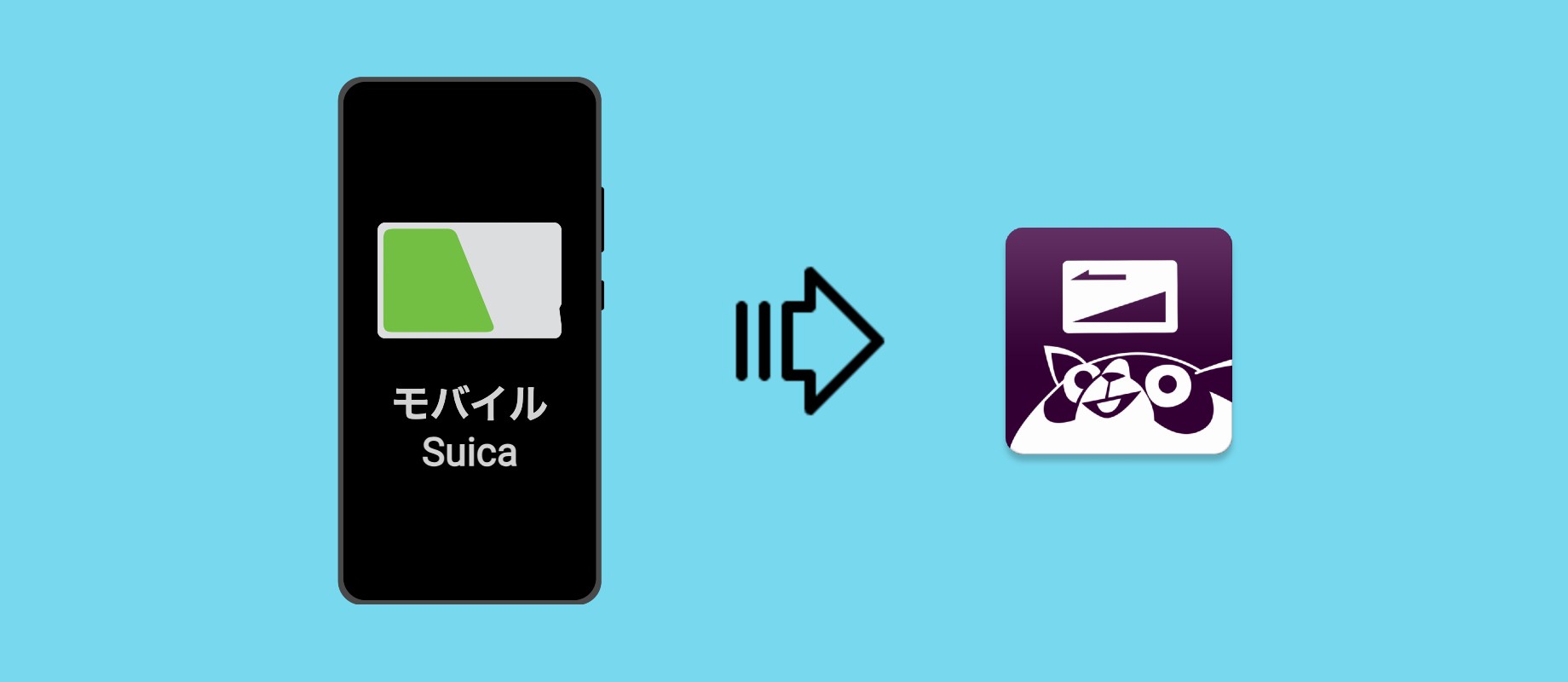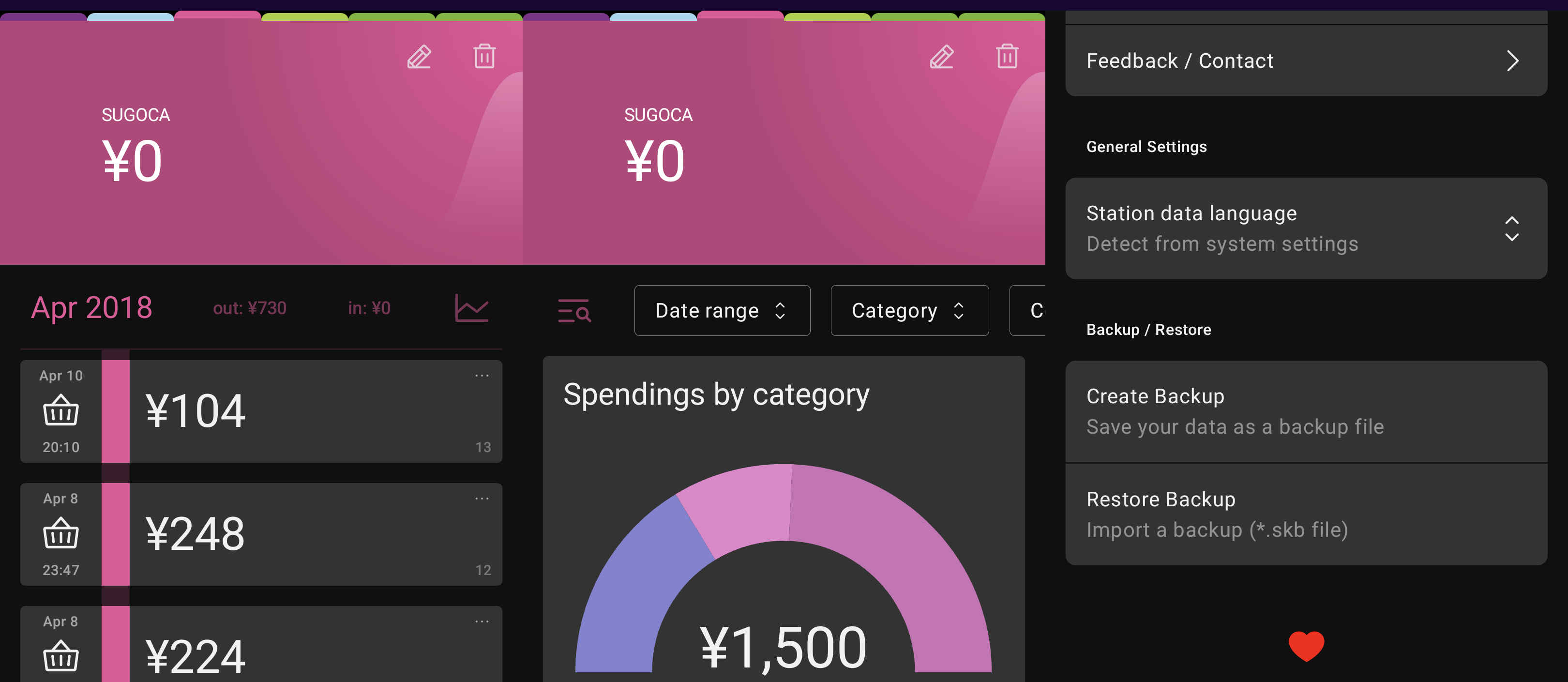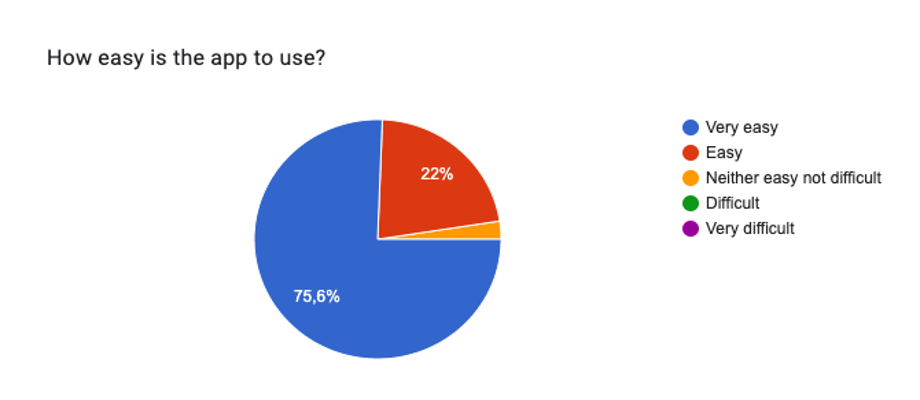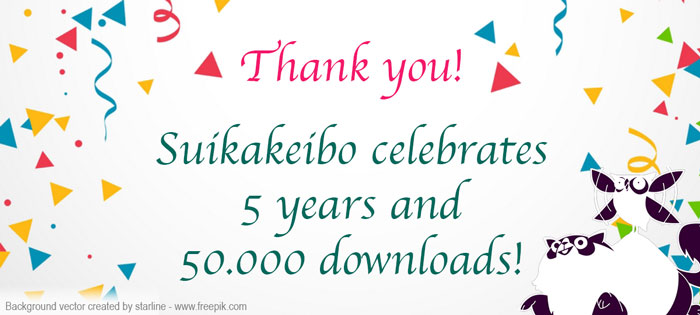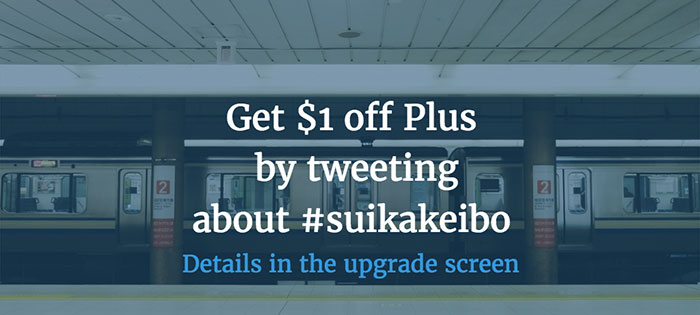Mobile Suica Support - Help Wanted
Help Us Bring Mobile Suica Support to Suikakeibo!
Hello! I’m Maik, the developer of Suikakeibo.
Thank you for using the app!
Today, I’d like to ask for your help as we begin development of a long-awaited feature: support for Mobile Suica.
Mobile Suica Support — It’s Happening!
Until now, Suikakeibo has focused on reading physical IC cards.
But many of you have asked for support for Mobile Suica, and we’re finally making it happen!
To implement this properly, I’d like to base development and testing on real Mobile Suica usage history PDFs.
We’re Looking for Your PDF
If you can share your usage history PDF under the following conditions, I’d love your help!
Submission requirements:
- Provide the original PDF file, downloaded directly (not edited or modified)
- Should contain 50 to 100 transaction entries
- Ideally covers multiple months of usage
These PDFs will help us handle the structure and specifics of Mobile Suica records correctly in the app.
💡 How to Get Your PDF
JR East explains how to download your usage history on their official support site. Here’s a quick summary:
How to download your Mobile Suica usage history PDF (official JR East site)
- Log in to the Mobile Suica member menu
- Select your Suica card and tap “SF (e-money) usage history”
- Enter the date range and tap search to view history
- To export, use “Print selected history” to get a printable PDF
🎁 Rewards for Contributors
The first 20 to 30 users who submit a qualifying PDF will receive a free lifetime premium access coupon for Suikakeibo!
Your real-world data will help make the app smarter and more useful for everyone.
Thank you so much in advance for your support!
📩 How to Submit
Please send your PDF as follows:
- Use the subject line: “Mobile Suica PDF Submission”
- Attach the unmodified PDF file